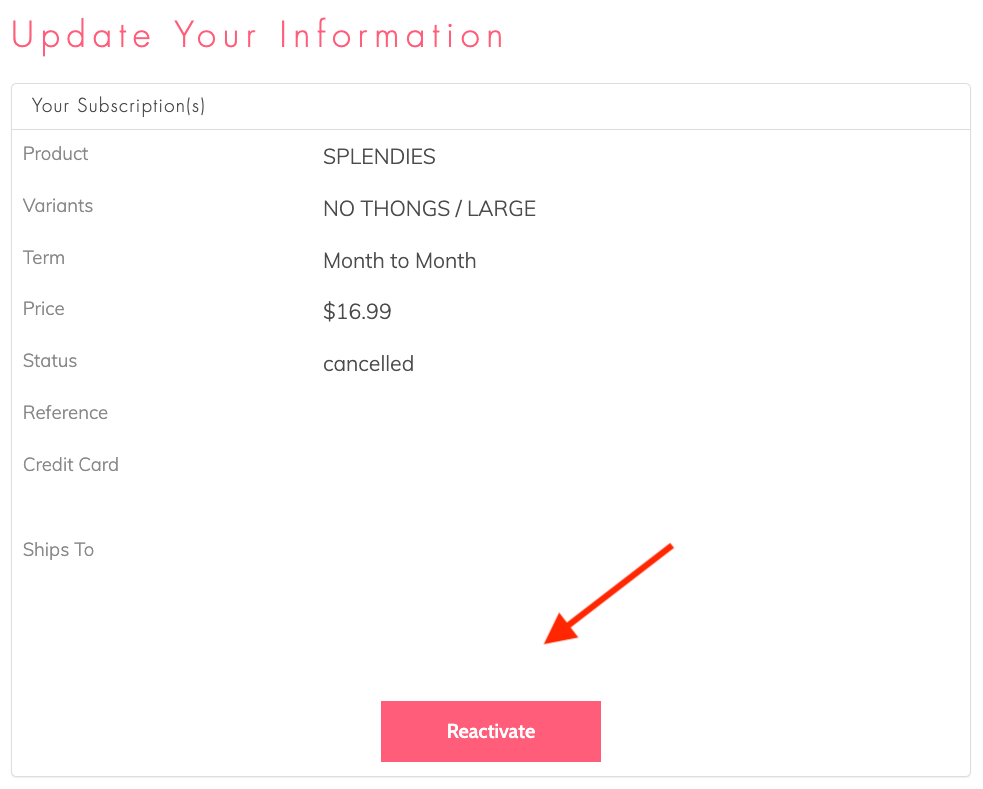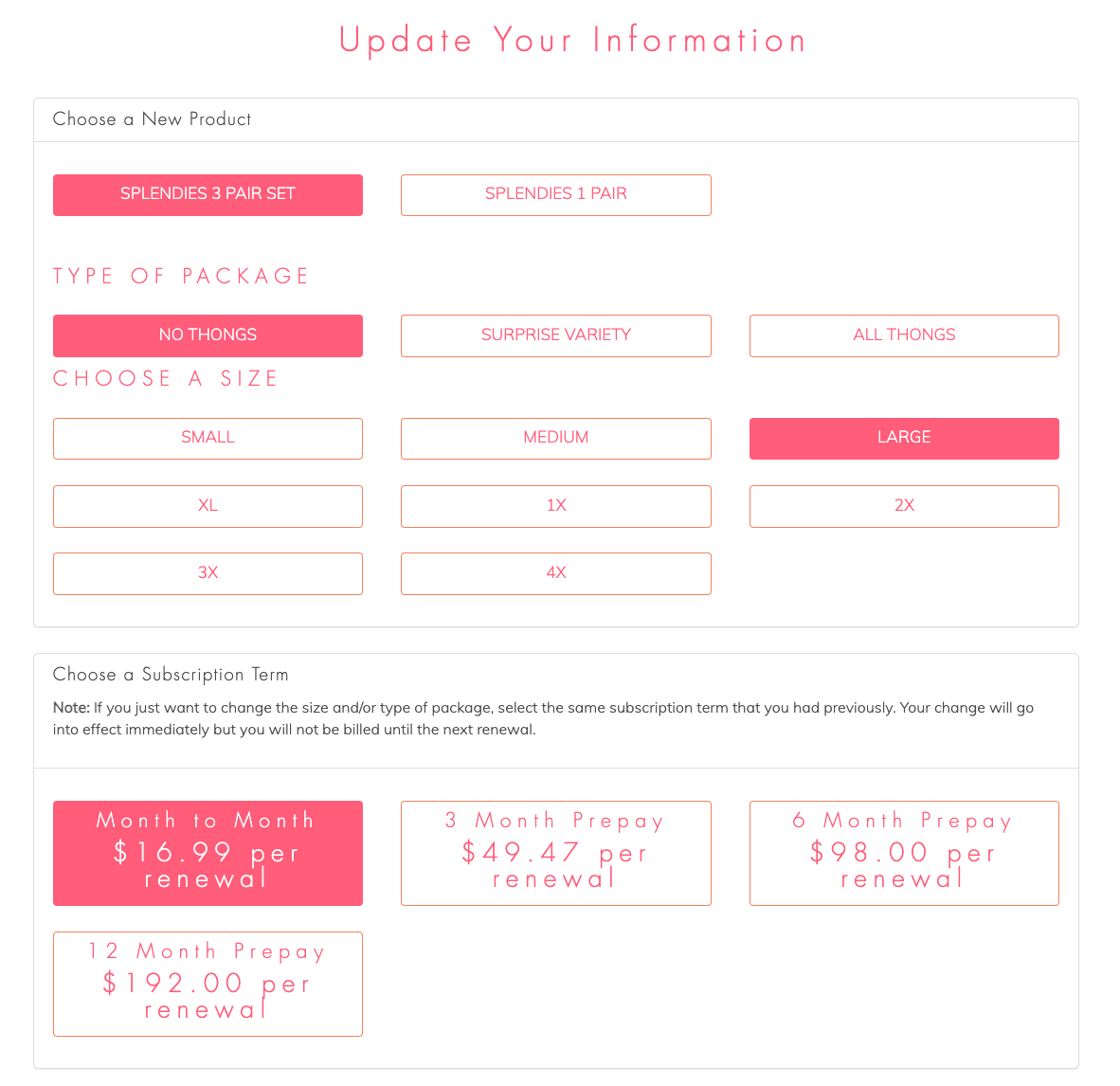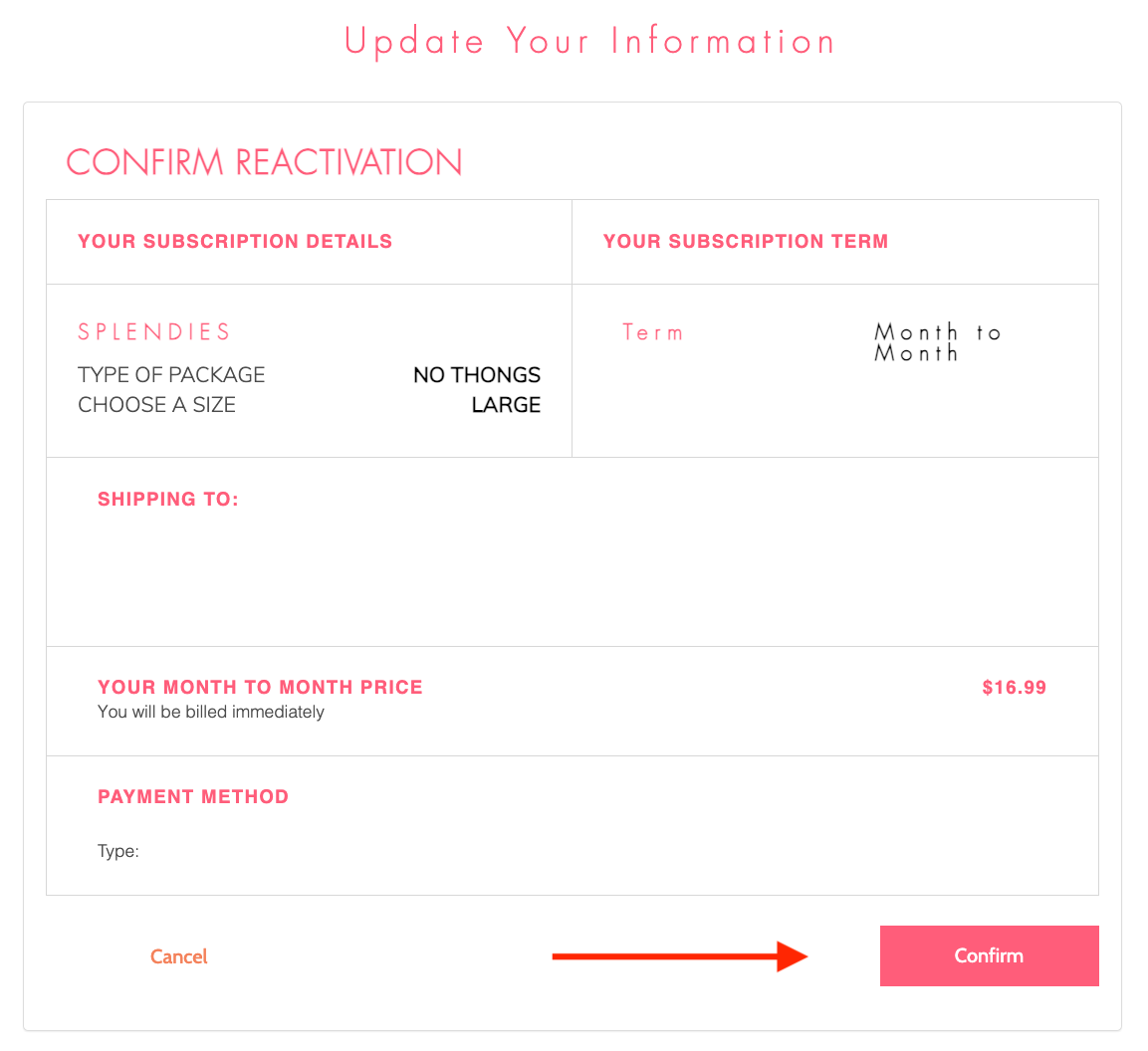If you have previously canceled your subscription and are ready to start receiving your Splendies again, you can reactivate your account at anytime. Just log into your personal Member Account page and locate the subscription that you want to activate and click "Reactivate".
It is important to note that you do not want to start a new account under a different email address, but to instead reactivate your original account. Each and every subscription has its own account history where we keep track of what you have already received. If you start a new account instead of reactivating your already existing account, it is possible your packages could include items received before since they would be NEW to that new account.
Here you'll be able to Update Your Information including your style preference, size and even your term. If you have multiple shipping addresses or payment types on file, be sure to select your preferred shipping address and payment method at the bottom.
If you need to change your address you can do that by following the instructions here.
If you need to update to a new billing method you can do so by following the instructions here.
Note - We suggest making these changes PRIOR to reactivating your account. That way you'll be sure that you receive your next Splendies to the address you prefer and that your appropriate billing method is used.
Once you've confirmed your shipping and payment options click the "REACTIVATE-Next Page" button. You'll then see the confirmation screen to review everything.
Finally, be sure that everything associated with your account is correct and then click the "Confirm" button. You're all set! Your account is now reactivated and should list as "Active" on your account page. Your payment will process right away and your next shipment will be generated to go out with the next batch of shipments.